Opening and Closing Neovim
First we have to be able to open Neovim before we can use it. To start Neovim, simply open a terminal and type:
nvim
You should see a welcome screen like the picture below:
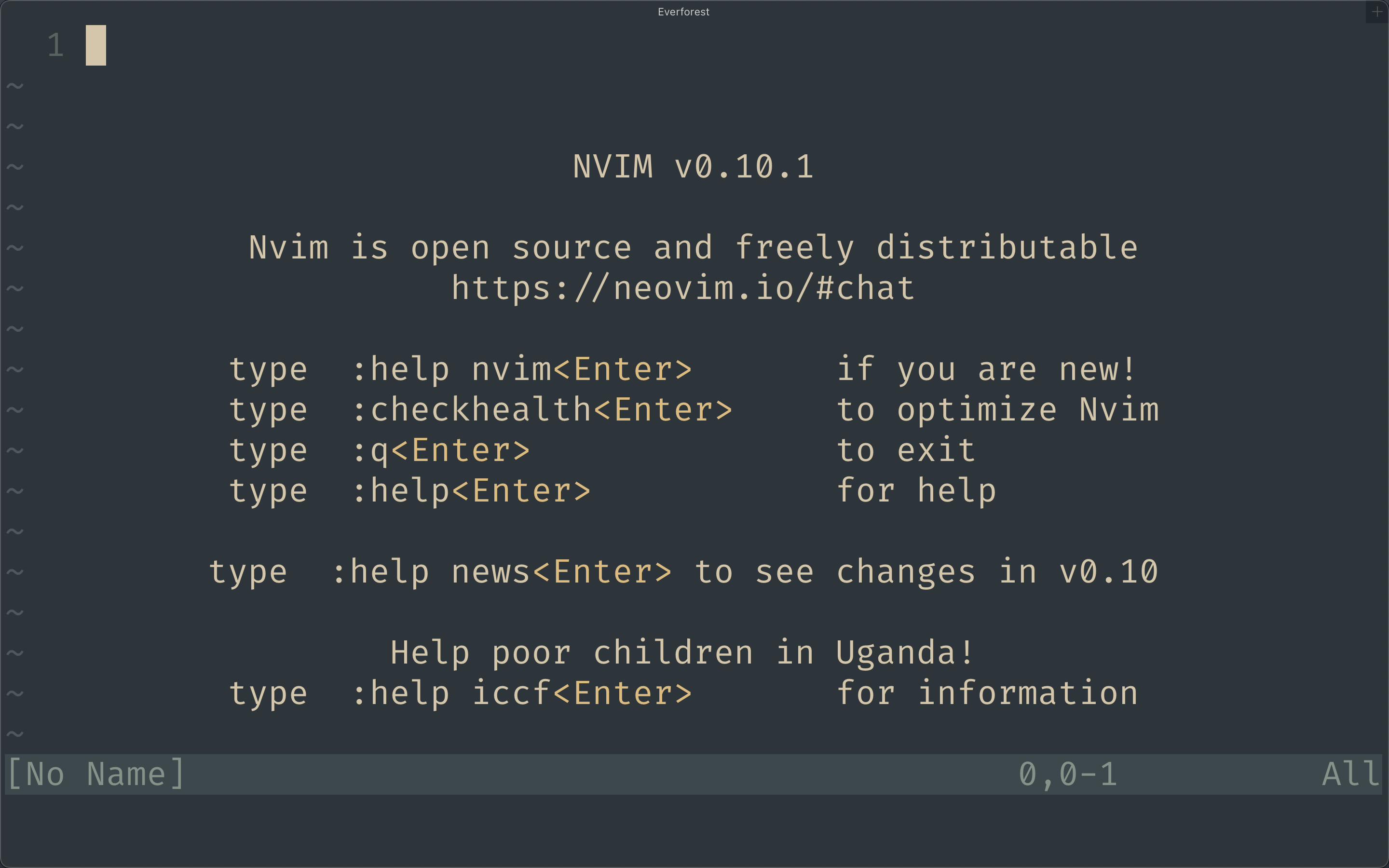
To close Neovim, press ZZ. It should exit Neovim and take you back to the shell. There are many other ways to close Neovim but I think this is the simplest. Just need to know one anyway. If you are cusious Google can give you more than enough materials to read. Let's keep our lesson short and sweet.