Moving The Cursor with hjkl
In Neovim, the most basic way to move around is by using the hjkl keys.
Here’s what each key does with the finger to press:
⬅️ h: index finger
⬇️ j: index finger
⬆️ k: middle finger
➡️ l: ring finger
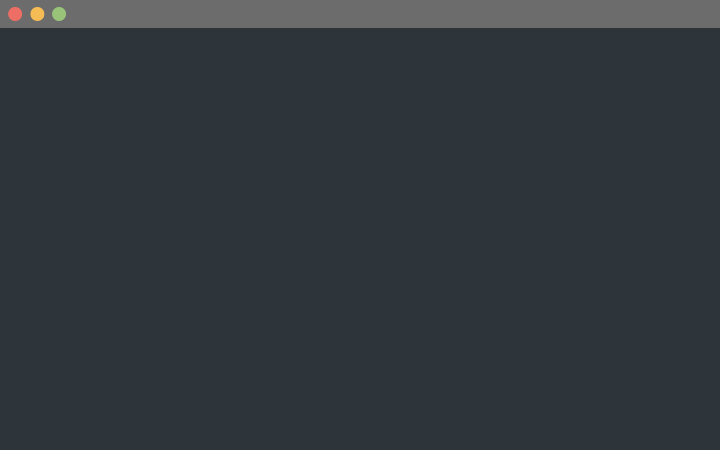
Make sure that your index finger is always on the letter j. So even after you move the finger to the left to press h, it should go back to the letter j immediately after.
Spend at least a few days getting used to moving around with hjkl with the exercise below. Your fingers need to build muscle memory, so repetition is essential. You’ll know you’ve mastered this when your fingers press the right keys without consciously thinking about it.
Remember: mastery is built through steady, consistent effort.
- Learn one thing
- Practice until you can do it without thinking
- Repeat Repeat Repeat